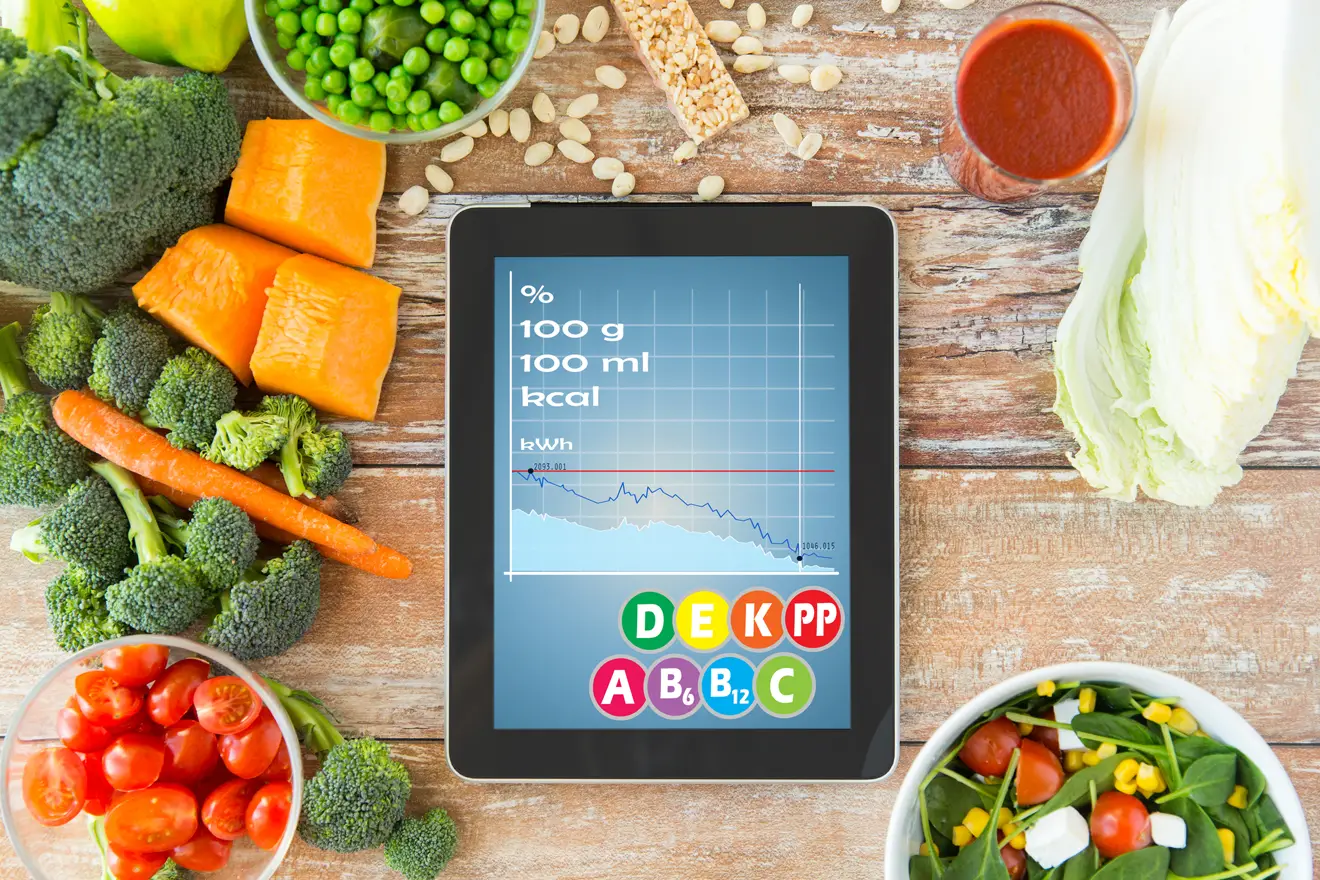How to track your kilocalories and diet
There are quite a few apps out there that make the process of tracking your kilocalories easier. Below you will learn how to track your kilocalories and diet using probably the most popular app, and the one that I use: MyFitnessPal. You may, of course, choose to use a different app.
The guidelines presented below are relevant to MyFitnessPal as of 2021. Keep in mind that the app’s interface may have changed by the time you use it, but the relevant functionalities should still be available.
The MyFitnessPal app and website
MyFitnessPal is a free app that you can use to track your kilocalories, macronutrients, micronutrients, and exercises. It will help you to make sure that you are eating the right number of kilocalories each day, getting enough of the right vitamins and minerals, and consuming the right amounts of protein, fat, and carbohydrate. The app is available on iOS and Android. If you don’t have a smartphone or other mobile device, you can use the MyFitnessPal website, which offers the same functionalities. After you create an account, you can access it using your login details via the app or website, both of which sync. Of course, the app offers much more convenience than the website. I would buy a smartphone just to use the MyFitnessPal app — that’s how helpful it is.
How to use the MyFitnessPal app
A step-by-step explanation of how to use MyFitnessPal is beyond the scope of this section. The videos at the bottom of this page will give you a general outline. What follows is just an overview of how to use the app.
Whether you create a MyFitnessPal account on your phone or on the website, during the process, you will be asked for your stats, goals, and activity level.
- Your stats are your height, current weight, gender, and date of birth
- Your goals are your weekly weight goal (how much weight you want to lose or gain per week, if any) and your ultimate weight goal (what weight you are ultimately aiming for). The options you select will depend on whether you are cutting, maintaining, or bulking
- Your activity level is the amount of activity you experience in an average day, not including any exercises
MyFitnessPal then calculates your net kilocalories, which is the number of kilocalories you have to eat each day to achieve your goal. All you have to do is add the foods you eat and the exercises you perform to your diary, and MyFitnessPal will keep track of your daily caloric intake and requirement. Whenever you add exercises to your diary, your daily caloric requirement will increase, meaning that you can eat more food. Periodically (every two or so weeks), you also have to update your current weight to inform MyFitnessPal of your weight-related progress. If your weight has changed, MyFitnessPal will give you a new daily caloric requirement to keep you aligned with your goal.
Adding foods to your diary
When you first start using MyFitnessPal, adding foods to your diary takes a bit of time. The process involves searching for the food in the MyFitnessPal database (which contains millions of entries), adjusting the quantity of the food to reflect the amount that you ate, and then adding it to your diary. However, the more you use MyFitnessPal, the faster and easier adding foods to your diary will become, to the point where you should be able to add a whole meal in under a minute. The reason is that the app remembers what you have eaten in the past and makes the process of adding the same foods easier. What’s more, you can group foods into meals and recipes and add the meals and recipes to your diary all in one go. You can even copy meals and recipes from the diaries of other people who have chosen to share their diary with you.
The process of adding foods to your diary is made even easier by the app’s barcode scanning feature. If a food has a barcode, just scan it, and MyFitnessPal will locate the food in its database. All you have to do is adjust the quantity before adding it to your diary. If, after a scan, MyFitnessPal doesn’t find the right food, you can add the food to the database yourself.
Are the nutritional figures in MyFitnessPal accurate?
Since anybody can add foods to the MyFitnessPal database, some of the entries can be erroneous. Look for a green check mark next to the food, which indicates that the food entry has been checked and approved. Many of the entries without a check mark are also accurate. It’s wise to check the nutritional values entered for the foods that you regularly add to your diary.
One figure that is often inaccurate is the food’s sodium content. Many people enter the food’s salt content into the sodium field thinking that they are the same thing. Therefore, keep an eye on that figure.
Keeping an eye on your nutrition
To see how much protein, fat, and carbohydrate you have eaten, as well as how much of each vitamin and dietary mineral you have taken in, visit the Nutrition section of the app. MyFitnessPal breaks it all down for you nicely, and this is what makes the app helpful. After a short while of using MyFitnessPal, you will gain valuable insights into your diet. For example, I discovered that I almost never got enough potassium and that my diet contained way too much fat, even though I thought that my fat intake was low. These insights helped me to make the necessary dietary adjustments. Who knows what you will discover about your diet.
Why don’t the fats add up?
MyFitnessPal breaks fat into saturated, monounsaturated, polyunsaturated, and trans fat, as it should do. You may notice that when you add up the figures for these sub-categories of fat, they may not add up to the total amount of fat you have eaten. The reason is that food nutrition labels in many countries, such as the US, are not required to specify the monounsaturated and polyunsaturated fat content of a food, so food companies may only list total fat, saturated fat, and trans fat. This means that, after you sum the sub-categories, if the resultant figure is smaller than the total fat content is, you can assume that the remainder is monounsaturated and polyunsaturated fat. Note also that trans fats are monounsaturated and polyunsaturated fats; they do not constitute a separate sub-category of their own.
Adding exercises to your diary
MyFitnessPal lets you add both cardiovascular and strength/weight training exercises to your diary. However, it only calculates how many kilocalories you burned from cardiovascular exercises. In other words, if you add a strength training exercise to your diary via the ‘Strength’ button, MyFitnessPal will not try to estimate how many kilocalories you burned, and your daily caloric requirement will not be adjusted. The reason is that estimating the kilocalories burned from strength training is difficult. It depends on too many factors, such as how much weight you lifted, how vigorously you worked out, and how much rest you took between sets. This is a problem because you have to keep track of all of the kilocalories that you eat and burn. The good news is that you can add a strength training workout via the ‘Cardiovascular’ button. Just search for the exercise ‘Strength training’ in the Cardiovascular database, adjust the number of minutes trained, and add the exercise to your diary. The estimate of kilocalories burned will only be a rough estimate, but it’s better than nothing. If you tracked how many kilocalories you burned during your workout using a heart rate monitor or other tracking device, you can also add a custom exercise to your personal database.
Upgrading to premium
Upgrading to MyFitnessPal’s premium service will give you additional features, such as the ability to set your macronutrient goals in grams instead of in percentages and to learn which foods you have eaten rank highest in the nutrients that are important to you. The premium service also gets rid of all the ads. However, everything you need is available with the free service.
MyFitnessPal video tutorials
Although the next MyFitnessPal video is old, the general overview is still relevant.