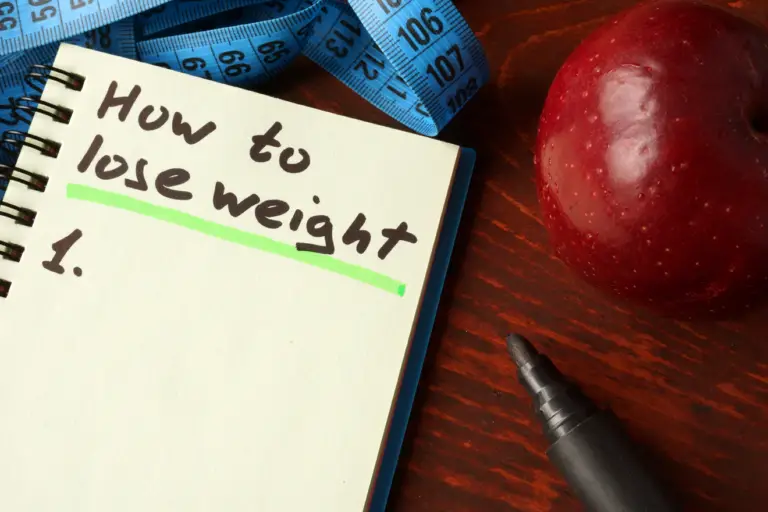How to lose weight by counting kilocalories
Counting kilocalories works
In Three steps to permanent weight loss, I presented three steps that can help you to successfully and permanently lose weight. The three steps were to:
- Count your kilocalories using an app, such as MyFitnessPal
- Learn how to make tasty weight loss meals by downloading the Metabolic Cooking package. This will reduce your chances of returning to your old diet
- Start training. By helping you to burn kilocalories, weight training and cardio can help you to lose weight. The weight training is also essential to prevent or minimize loss of muscle/shape as you lose weight
By far the most important of these three steps for losing weight is counting your kilocalories. The process of counting kilocalories is easily the surest way to lose weight. There are numerous weight loss books and programs out there, promoting different types of weight loss strategies, but none of them are as powerful as counting kilocalories.
Put simple, counting kilocalories works. If you have already tried it, and it did not work for you, I have to be straight and tell you that you did it incorrectly. Generally speaking, if someone consumes 3,500 fewer kilocalories than their body needs each week, they will lose one pound of weight. Depending on where they are in their weight loss journey, they may lose a little more weight or a little less weight, but they will lose weight. It would be scientifically impossible for them to not lose weight.
Counting kilocalories gives you control of your weight
Counting kilocalories is very empowering. It will give you control of your weight like no other weight loss strategy. You will know by the end of each week whether you will either lose weight, stay approximately the same weight, or put on weight.
Sometimes, there is a small deviation from the result that you expected, but the deviation is almost always in the right direction. For example, according to your calculation, you may expect to lose one pound by the end of the week, but you lose two pounds; or you may expect to gain one pound by the end of the week, but you gain two pounds. The process is not exact, especially when you first start losing weight and after you have already lost a lot of weight. The reason is that losing weight is relatively easy at first but becomes increasingly difficult as you continue on your weight loss journey. When you first start losing weight, you will often lose more weight each week than you expected, and after you’ve already lost a lot of weight, you will sometimes not lose as much as you expected. This is because your metabolism adapts and tries to hold on to some fat. It does this because fat is important to your body. It’s your body’s richest source of energy. It also provides your body with insulation and cushions delicate internal organs, protecting them from impacts.
But counting kilocalories is difficult, right?
Yes, counting kilocalories is difficult if you use pen and paper. I used pen and paper meticulously for three years, every single meal, and it was very tedious and time-consuming. But that was a long time ago. These days, I use an app. Although it’s still a little tedious, it’s much easier and less tedious than using pen and paper, and the benefits far outweigh the tedium.
Depending on which app you use, there are different benefits. For example, if you use the app that I use, MyFitnessPal, you will not only be able to count your kilocalories but also track your macronutrients (fat, carbohydrate, and protein) and some important micronutrients (sodium, potassium, vitamin A, vitamin C, calcium, and iron). Tracking this kind of information can be very helpful if you want to optimize your diet for energy, health, and overall well-being.
How to use MyFitnessPal for weight loss
Now that I have explained the power of counting kilocalories and the benefits of using an app to count your kilocalories, I can explain how to set up and use MyFitnessPal for weight loss — though, of course, you can use any app you choose. The guidelines presented below are relevant to MyFitnessPal as of 2021. Keep in mind that the app’s interface may have changed by the time you use it, but the relevant features and functionalities should still be available.
If, for some reason, you want to learn how to calculate your daily caloric needs manually, please see Kilocalories and kilocalorie requirements, in the Nutrition Guide.
Setting up your MyFitnessPal account
As you will see, the process of setting up MyFitnessPal for weight loss is very simple. I will assume that you have already downloaded the app to your phone. If you don’t have a phone, you can use the MyFitnessPal website. Both the app and website are free.
During the process of setting up your MyFitnessPal account, whether you do it on your phone or on the website, you’ll be asked for your personal details, goals, and activity level.
- Your personal details are your height, current weight, gender, and date of birth
- Your goals are your weekly goal (how much weight you want to lose per week) and your goal weight (the weight you are ultimately aiming for)
- Your activity level is the amount of activity that you undertake in an average day, not including any exercises or physical activities outside of your job
For your weekly goal, choose ‘Lose 1 lb per week’. I realize that this isn’t much, and you probably want to lose more, but this is the recommended amount if you want to avoid losing weight too quickly. As explained in Three steps to permanent weight loss, if you lose weight too quickly, you will also lose muscle and may even end up with ugly, loose skin. For the first couple of weeks, you’ll probably lose more than one pound per week anyway — especially if you’re significantly overweight. That’s fine. The amount you lose should soon settle down.
When you select your goal weight, be realistic, and start with a simple goal. That way, you’ll be much more likely to achieve it and feel encouraged. For example, if you currently weigh 210 pounds, make your goal weight 205 pounds, which is easily achievable. Once you achieve your first goal, you can change your goal weight to 200 pounds and start your second goal.
Once you enter all of the necessary information into MyFitnessPal, the app will calculate the number of kilocalories you have to eat each day to achieve your weekly goal. All you have to do is add to your diary the meals that you consume and the exercises and activities that you undertake. The more exercises and physical activities you add, the more kilocalories you will be able to eat!
How to add your meals and exercises
I explain how to add your meals and exercises to MyFitnessPal in the Nutrition Guide, in How to track your kilocalories and diet. Just remember that you have to add everything that you eat and drink (except water, which is optional). This includes alcoholic beverages, dressings, seasonings, and condiments, the kilocalories of which can really add up.
Increase the protein ratio to avoid losing muscle
After you have set up MyFitnessPal, you can adjust the ratio of macronutrients (carbohydrate, fat, and protein) that you have to eat in the Goals section of the app. The default ratio is 50% carbohydrate, 30% fat, and 20% protein.
To reduce your likelihood of losing much muscle as you lose weight, increase the protein ratio to 30% or even 35%. The extra protein in your system will ensure that your body has enough protein to rebuild muscle tissues that are broken down for energy.
After adjusting your protein ratio, you will also have to adjust the ratios of carbohydrate and fat to ensure that they collectively equal 100%. I leave it to you to decide what percentages to choose based on your preferences. Keep in mind that, as revealed in the Dietary Guidelines for Americans, 2020–2025, the US Department of Agriculture recommends the following daily ranges for men and women aged 19 and over:
- Carbohydrate: 45%–65% of kilocalories
- Fat: 20%–35% of kilocalories
- Protein: 10%–35% of kilocalories
Keep MyFitnessPal updated
In addition to adding your meals and exercises to MyFitnessPal, every couple of weeks, you have to update your current weight to inform MyFitnessPal of your progress. The app will then recalculate your caloric needs and ensure that you keep losing weight. If you don’t update your current weight and keep consuming the same number of kilocalories per day, your weight loss will slow down and stop.
Note that whenever you edit your current weight, MyFitnessPal resets your custom settings, so you will have to re-adjust your macronutrient ratio settings if you changed them.